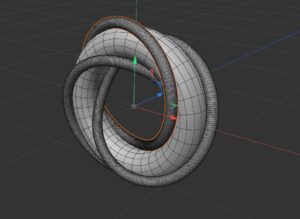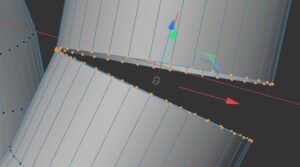My summer research student Kyle Patterson was interested in printing torus knots together with the tori that they lie on. Recall that torus knots are knots (and links) that can be moved so that they are embedded on a torus (or doughnut shape surface). Kyle constructed torus knots and links using the techniques described in this earlier blog post and this post too.
If we focus our attention on the T(3,2) torus knot, then this knot winds 3 times along the long way and 2 times along the short way around the torus. This knot has the following parametrization: \[ x(t)=\cos(3t)(3+\cos(2t)), \ y(t)= \sin(3t)(3+\cos(2t)), \ z(t) = \sin(2t)\] for t in [0,2π]. We note that the torus this knot lies on is defined by two circles. We take a large/ring circle of radius 3 (given by equations x2+y2=9, z=0). We make each point of the ring circle the center of a small/pipe circle of radius 1 so that the plane of the pipe circle is perpendicular to the plane of the ring circle. To construct this torus in Cinema 4D, simply add the Torus shape, then go to the Attributes menu and set the Ring Radius to 3cm and the Pipe Radius to 1cm. In order to have a smooth looking torus we need to change the number of Ring Segments to 150 and the number of Pipe Segments to 50.
To finish the construction we used the Boole tool in two different ways. First, we took the union of the knot and the torus to create a new surface which reveals the knot lying on the torus. Second, we took the difference of the torus and the knot. This created a torus surface with a smooth groove in the surface following the path of the knot.
We now have three different kinds of files that can be printed. We could print the knot, the torus with the knot, and a torus with a smooth groove following the knot. We printed the torus with the smooth groove following the T(3,2) torus knot. We also created a 3D print where the knot is one color and the torus is a different color. To do this we use the torus with groove file and the knot file and the Ultimaker5 3D printer in the IQ center at WLU.
We repeated this construction for the T(2,3), T(3,3) and T(3,6) torus knots and links.